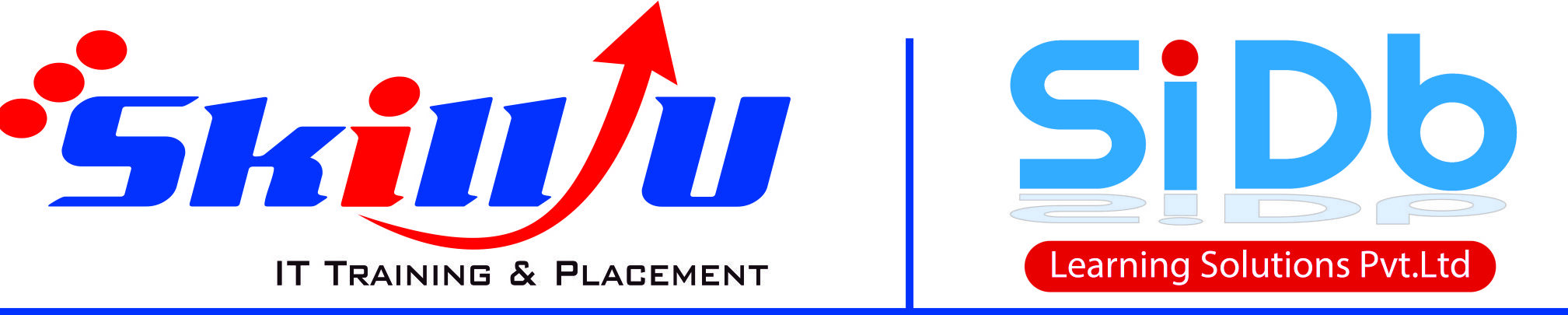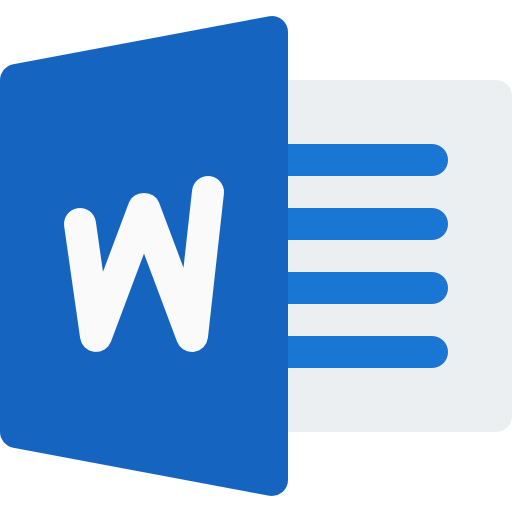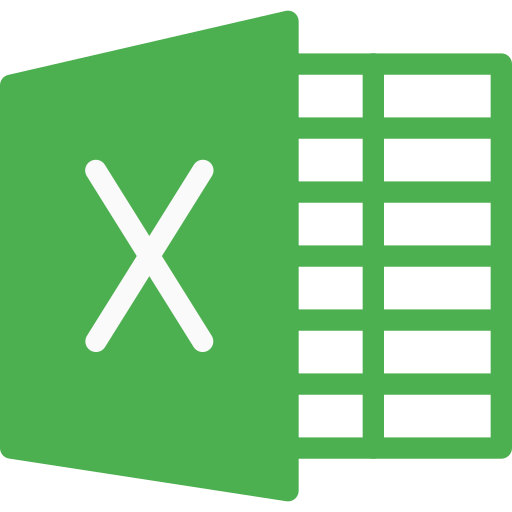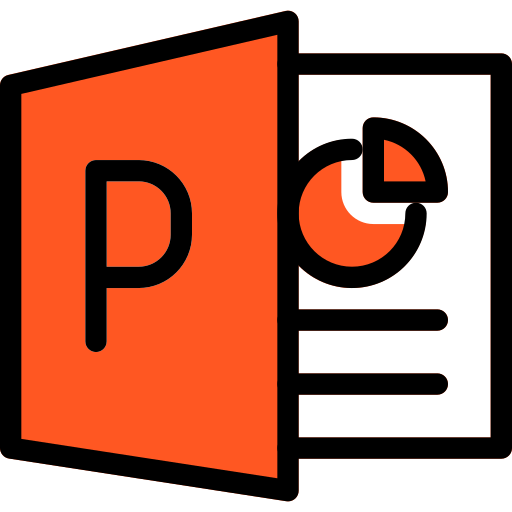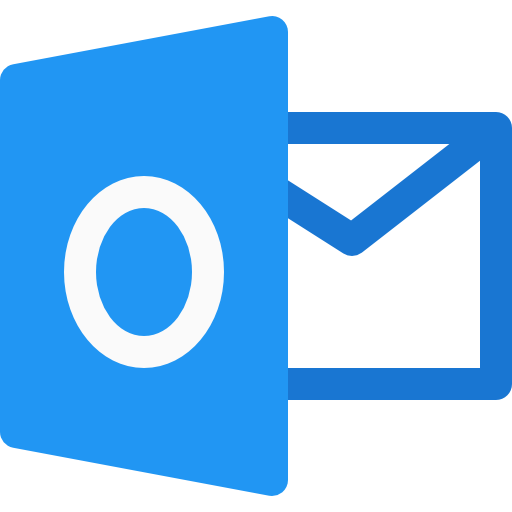In Kolkata Powered By SIDB Learning Solution
This Microsoft Office course is carefully made by experts to help students learn both the basic ideas and practical skills. It is perfect for beginners or anyone who wants to improve their computer skills. No matter your level, this course will help you grow. The Microsoft Office training includes everything you need to know about Word, Excel, PowerPoint, and Outlook. You will learn how to use these tools to make professional documents, spreadsheets, and presentations. It also teaches you how to manage your emails in a smart and organized way. This course will give you the skills needed for school, work, or business tasks.
- Microsoft Word:
Learn how to create and format documents. Also, explore some advanced tools to make your work look professional. - Microsoft Excel:
Understand how to make spreadsheets, use formulas, analyze data, and create charts to show information clearly. - Microsoft PowerPoint:
Make eye-catching presentations using text, pictures, videos, and other media. - Microsoft Outlook:
Learn how to send and manage emails, use the calendar, and stay organized. - Internet & Email Writing:
Improve your skills in writing clear and professional emails and messages.
Call for Enquiry
ALL Courses
- python programming
- r programming
- Artificial Intelligence
- digital marketing
- data analytics
- mechanical CADD
- electrical CADD
- graphic designing
- school computer
- MIS
- Data Science
- JAVA Programming
- Civil CADD
- Product Design
microsoft office-course module
Lecture 1: Introduction to Hardware & Software
Learn the basic components of a computer and types of software.Lecture 2: Working with Windows 10
Explore the Windows interface, settings, and essential features.Lecture 3: File & Folder Management
Learn how to create, organize, copy, and manage files and folders.
Lecture 4: Introduction to MS Word
Overview of Word interface and tools.Lecture 5: Page Setup
Set margins, page size, orientation, and layout.Lecture 6: Drafting & Formatting Documents
Learn text formatting, styles, bullets, and numbering.Lecture 7: Working with Tables
Create, format, and manage tables in documents.Lecture 8: Header & Footer
Add professional headers, footers, and page numbers.
Lecture 20: Creating Presentations – Part 1
Learn slide creation, layout, and basic design.Lecture 21: Creating Presentations – Part 2
Add animations, transitions, and multimedia.
Lecture 9: Introduction to MS Excel
Learn the basics of Excel and spreadsheet navigation.Lecture 10: Database Design
Structure and organize data for analysis.Lecture 11: Cell Reference
Understand relative, absolute, and mixed references.Lecture 12: Number & Conditional Formatting
Format numbers and apply rules to highlight important data.Lecture 13: Lookup & Reference Functions
Use functions like VLOOKUP, HLOOKUP, and more.Lecture 14: Logical Functions
Learn IF, AND, OR, and other logic-based formulas.Lecture 15: Financial Functions
Use formulas to calculate loans, interests, and budgets.Lecture 16: Sort & Filter
Organize data and find what you need quickly.Lecture 17: Pivot Table & Pivot Chart
Summarize and analyze large sets of data visually.Lecture 18: Worksheet Protection
Protect data and restrict editing to keep files secure.Lecture 19: Excel Project
Hands-on project to apply all learned Excel skills.
why microsoft office course
🔹 Boosts Productivity – Learn how to work faster and smarter using Word, Excel, PowerPoint, and Outlook.
🔹 Improves Job Opportunities – MS Office skills are required in most office and admin jobs.
🔹 Enhances Digital Confidence – Build confidence using computers and software in daily tasks.
🔹 Master Popular Tools – Get hands-on experience with the most commonly used office applications.
🔹 Better Data Management – Learn how to organize, analyze, and present data using Excel.
🔹 Professional Document Creation – Create high-quality reports, letters, and resumes in Word.
🔹 Effective Presentations – Design engaging slideshows with multimedia using PowerPoint.
🔹 Efficient Email Handling – Learn how to manage emails, calendars, and contacts in Outlook.
🔹 Time-Saving Features – Discover shortcuts, templates, and automation tools to save time.
microsoft office tool
microsoft word
microsoft excel
microsoft powerPoint
microsoft outlook
why do Microsoft Office Training from SIDB
Expert Trainers — SIDB has instructors who are experienced in real-world work and projects, not just theory.
Industry-aligned Curriculum — The course syllabus is made to match what companies expect, not just textbook content.
Hands-On Learning — You don’t just listen; you practice. Live projects, examples, exercises are part of the training.
Flexible Modes — You can learn online, offline, or in a hybrid version — this helps if you have other commitments.
Certification — SIDB gives you a recognized certificate on completion, boosting your resume.
Placement Assistance — Helps with resume building, mock interviews, job referrals through its network.
interested? join for a free counselling session
Course Duration
2 Months
Learning Mode
Online/Offline
Eligibility Criteria
10+2/Graduate
Batches
Weekday/Weekend
Upon successful completion of the course at SIDB Learning Solutions, students will be awarded an industry-recognized certificate that validates their skills and knowledge in the field. This certification is a testament to your hands-on experience with real-world projects, coding assignments, and your understanding of key concepts
The certificate not only enhances your resume and LinkedIn profile but also gives you a competitive edge in the job market. It demonstrates to employers that you are job-ready and have been trained using industry-standard tools and practices. In addition to the core certification, students may also have the opportunity to pursue value-added certifications through partnerships with leading platforms such as Google, AWS, or IBM (if applicable).
To earn the certificate, students must complete all course modules, maintain minimum attendance, submit the final capstone project, and successfully clear the evaluation process. Whether you’re looking to enter the any field, switch careers, or upskill, this certification from SIDB Learning Solutions is a powerful step toward a successful future in tech.